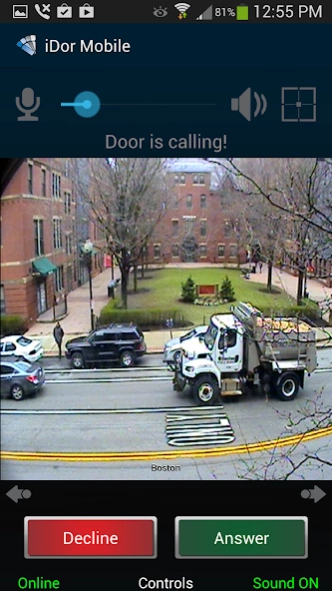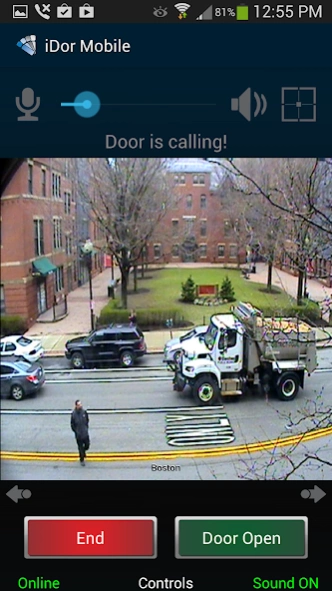iDor Mobile 2.6.3
Continue to app
Free Version
Publisher Description
iDor Mobile - Hearing is good. Seeing is safer. Control Your Home Anywhere.
The doorbell rings, but you’re not expecting visitors. With the new iDor Mobile™ app, you can immediately see who’s at your door. Using your Android device, you can now communicate with your visitors from your home or remotely on a 3G or 4G network.
• When someone rings your doorbell or presses the call button, an image automatically appears on your Android phone and Tablet. You can now talk directly with your visitor and decide if you want to open the door.
• If you have multiple cameras installed, you can also switch between interior and exterior views of your home.
As long as you are within the wireless range of your home or are accessing a 3G or 4G network, iDor Mobile is always ready for you — it’s the most useful innovation since the invention of the doorbell!
All you need to control the iDor Mobile app is the controller, an Android phone or Tablet with Android 4.2 - Jelly Bean (API level 17) and up, a Siedle or iDor Mobile video intercom system, and a wireless or 3G/4G connection. Is your intercom system older? No problem — iDor Mobile is compatible with most video intercom systems
** The iDor Mobile ® app will only support tested versions of Android devices which are listed on Google Play **
Ø Kit Kat
Ø Lollipop
Ø Marshmallow
Ø Nougat
About iDor Mobile
iDor Mobile is a free app for Android published in the Telephony list of apps, part of Communications.
The company that develops iDor Mobile is iDor Mobile LLC. The latest version released by its developer is 2.6.3.
To install iDor Mobile on your Android device, just click the green Continue To App button above to start the installation process. The app is listed on our website since 2018-11-16 and was downloaded 7 times. We have already checked if the download link is safe, however for your own protection we recommend that you scan the downloaded app with your antivirus. Your antivirus may detect the iDor Mobile as malware as malware if the download link to com.iDorMobile.iDorMobile is broken.
How to install iDor Mobile on your Android device:
- Click on the Continue To App button on our website. This will redirect you to Google Play.
- Once the iDor Mobile is shown in the Google Play listing of your Android device, you can start its download and installation. Tap on the Install button located below the search bar and to the right of the app icon.
- A pop-up window with the permissions required by iDor Mobile will be shown. Click on Accept to continue the process.
- iDor Mobile will be downloaded onto your device, displaying a progress. Once the download completes, the installation will start and you'll get a notification after the installation is finished.